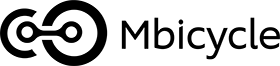Xamarin vs Cordova — An Unbiased Comparison
A variety of criteria make every software development case unique, so nobody can name a one-size-fits-all tool or solution that’s equally great for every project. What we can certainly do is to define a number of distinct aspects of different frameworks and technologies to help developers pick the right one according to their project tasks and development environment.
As the mobile apps market is growing fast and, according to this Statista forecast, is expected to reach $693 billion in the global mobile app revenue by 2021, businesses increasingly augment their web services with mobile applications, resorting to cross-platform and hybrid app development as the most cost-effective options.

When it comes to building and launching an efficient app for several platforms at once in order to stay within a reasonable budget while still reaching broad audiences, you can refer to this comparison of Xamarin vs Cordova frameworks as two of the most prominent ones for cross-platform and hybrid app development.
Despite the fact that both are used for similar purposes, they differ heavily in terms of the development approach, costs, performance speed, and UI design capabilities. Moreover, both have their own strengths and weaknesses, influencing each project respectively. In this article, we are unveiling them to provide you an unbiased comparison of Cordova vs Xamarin.
As usual, let’s start our Xamarin vs Cordova face-off with some basics about each framework, their development approaches, background, and some other essentials.
Defining Cross-platform vs Hybrid App Development
Comparing Xamarin vs Cordova is tricky as each of them represents a distinct approach to app development: cross-platform and hybrid, respectively. Let’s figure out the differences specific to each of these development approaches.
Cross-platform app development is about using a single codebase written in languages such as C#, JavaScript, etc. to deliver apps compatible with multiple mobile platforms. The characteristic features of the cross-platform development approach are reusing code elements, which reduces the development time, as well as using software components native to each mobile platform in question, which guarantees better performance and user-friendliness of the app.
Hybrid app development implies creating a web application that uses a web view to run on iOS, Android, and any other mobile platform, so the app becomes compatible with all operating systems. Since such apps aren’t tailored to each specific platform, they usually have lackluster UX and performance. However, the main advantage of the hybrid app development approach is the short time to market.
With the specifics of both approaches in mind, let’s study the characteristics of the Xamarin and Cordova frameworks.
Xamarin in a Snapshot
Xamarin is a cross-platform framework owned and maintained by the tech giant Microsoft. Developers use it to deliver native-like apps for various platforms, utilizing a single codebase with the help of libraries and programming tools.
Xamarin enables .NET developers to use the C# programming language to launch applications for iOS, Android, and other platforms, boasting close-to-native UI and good performance. As Xamarin tools provide access to native APIs via C# wrappers, it allows developers to create well-running and near-native apps.
The Xamarin development environment includes a few key components:
- Libraries providing access to native SDKs, such as Xamarin.iOS and Xamarin.Android
- iOS and Android compilers
- IDE Xamarin.Studio
Initially launched by Microsoft, Xamarin has become an open-source platform available for free for non-commercial projects. Using Xamarin on commercial projects without restrictions requires specific Visual Studio licenses.
Advantages of Xamarin
Here are the major advantages of Xamarin:
- Skilled developers can reuse more than 80% of the source code written with Xamarin, which minimizes manual work thus saving time and resources. By following this approach, Xamarin developers create iOS and Android apps with a close-to-native UI design based on the code and app logic.
- App testing is easy and convenient with Xamarin thanks to its Test Cloud feature, which allows developers to automate, optimize, simplify, and modify testing processes.
- Xamarin is easy-to-implement for those software developers who are well-versed in C# and .NET.
- Developing with Xamarin allows using MVC, MVVM, and other similar patterns.
- Apps developed with Xamarin show considerable performance.
- Powerful features provided by Visual Studio enable development teams to improve, test, and measure their apps’ performance. The Visual Studio App Center also helps detect performance issues as soon as they appear.
- Xamarin.Android offers additional support for Fire Phone, Android Wear, and Google Glass devices.
Disadvantages of Xamarin
Together with its strengths, Xamarin has also a few pain points. Here we listed the main ones:
- Since Xamarin is based on using C#/.NET, it requires strong technical knowledge in these fields, which are full of pitfalls. Gaining the necessary level of skills and knowledge for a cross-platform app development company’s experts might require a lot of time and resources.
- Xamarin uses its own runtime, which can dramatically affect app performance.
- Together with the extensive skills and knowledge required to code in C#/.NET, building a reliable Xamarin app also requires being experienced with iOS and Android operating systems.
- Developers can’t reuse code written with Xamarin outside of its environment, since it’s not supported by HTML5 or native mobile platforms.
- It’s still a tough task to find qualified Xamarin developers with the corresponding skills in both mobile and web development.
- The Xamarin framework lacks a few essential features. For example, its delayed support of critical updates, issues with access to third-party tools, and some internal ecosystem challenges can all arise during development.

cross-platform app development team?
Cordova at a Glance
As a set of device APIs, Cordova uses JavaScript to provide developers with access to some native device hardware, such as a camera, accelerometer, etc. Due to Cordova’s ability to work together with such UI frameworks as Dojo Mobile, Sencha Touch, and jQuery Mobile, this framework allows the development of iOS and Android apps using only JavaScript, CSS, and HTML.
Being a highly flexible framework utilizing standard web controls, Cordova creates a comfortable mobile programming environment for web developers, especially those with strong JavaScript knowledge. As Cordova provides a single codebase working across all platforms, it’s usually a strong enough argument in favor of hybrid app development compared to the native one.
Advantages of Cordova
Here are several advantages that are inherent to the Cordova framework:
- One of the biggest advantages of Cordova is that it can use a single codebase on all mobile platforms with insignificant adjustments needed.
- Because JavaScript is a very popular programming language and up to 70% of software engineers use it on a daily basis, most frontend developers can switch to Cordova quickly to deliver a mobile solution based on this framework.
- Cordova simplifies development more than Xamarin, which has many hidden pitfalls and complex elements that only experienced C# developers can handle. Due to this, businesses can get a viable cross-platform mobile solution easier and faster by using Cordova instead of Xamarin.
- Cordova offers wide-ranging design opportunities when it comes to vector graphics and simplifies the process of UI design.
- Hiring the right Cordova app developers is easier and quicker as a lot of developers are already familiar with the tech stack needed for the job.
- There are lots of libraries that developers can integrate with Cordova, including Dojo Mobile, jQuery Mobile, Sencha Touch, and more.
- Comparing Xamarin vs Cordova, the latter definitely has a bigger community that has been contributing much to boost and upgrade its tools and methods.
Disadvantages of Cordova
Despite a large number of pros, Cordova isn’t perfect. Let’s name the major disadvantages of this framework:
- The main downside of the Cordova framework is its poor performance. Since the original app code is launched through a mobile browser, this can cause some performance issues. Only using Cordova plugins with multithreading can help improve performance.
- It’s hard to achieve the native-like look and feel of a Cordova-based app. Xamarin or React Native have much better options to offer in this regard.
- Cordova supports only basic frameworks.
Xamarin vs Cordova: the Key Differences
Before we help you make the final choice between Cordova and Xamarin, check out mobile app development services from Mbicycle to find out more about our competencies and expertise in this field. We have been delivering both native and cross-platform applications for more than nine years, so we can definitely advise on the right tech stack for your project.
Now, the best way to make the right choice regarding Cordova vs Xamarin is to define your project requirements and analyze your audience. If a close-to-native UI and a high app performance are crucial, go for Xamarin app development, but in this case, you should still be ready to allow more time to find qualified experts as well as spend more compared to using Cordova.
On the other hand, when it comes to app support and the learning curve, Cordova wins this Xamarin vs Cordova battle, as it has a larger development community than that of Xamarin, which is able to offer full assistance online.
To show you some more subtle differences and summarize the key points, we put together this Cordova vs Xamarin comparison table. Take a look:
| Cordova vs Xamarin: criteria | Cordova | Xamarin |
|---|---|---|
| Programming tools | JavaScript, HTML5, CSS3 (plus basic knowledge of mobile platforms) | C#, .NET (plus in-depth knowledge of mobile platforms) |
| Complexity | Easy to learn and implement | Rather complex, requiring strong technical skills in C#/.NET |
| Codebase | Cordova uses a single codebase on all mobile platforms with only insignificant adjustments needed | More than 80% of Xamarin-based code can be reused |
| Cost | Free | Free for non-commercial usage; requires a license for commercial purposes |
| UI design | It’s hard to achieve the native look and feel of a Cordova-based app | Apps made with Xamarin boast close-to-native UI |
| Community | Cordova has a mature development community | The Xamarin community is growing day to day, but it’s still much smaller than Cordova’s |