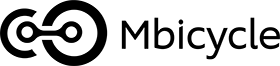AngularJS vs Angular — What’s the Most Suitable UI Framework for You?
Usually, front-end developers decide between Angular, React, and Vue frameworks to work with on a particular software project. There are a lot of opinions and reviews on the web comparing these three frameworks, but we at Mbicycle web development company will look at the topic even more closely.
Angular itself is known as a frontend framework that suits well for building small and large web applications and is really worth learning and implementing. Angular has several versions, each with its specific features. In this article, we will compare AngularJS, the initial version of the framework, with its updated versions to define how reasonable their usage is regarding specific tasks and projects.
First things first, let’s reveal some basics about Angular and AngularJS and define their strengths and weaknesses to make an accurate comparison.
AngularJS in a Snapshot
AngularJS, also named Angular 1, was released by Google in 2010. Angular 1 is a structural framework based on using JavaScript at its core. Being a part of the JavaScript ecosystem, AngularJS was the first framework enabling the development of interactive websites. This soon extended to responsive and user-friendly single-page apps.
This platform rapidly became popular with the developer community because it helped developers make static HTML pages interactive and broaden HTML’s syntax to express app components briefly and clearly.
AngularJS — Core Features:
- An open-source JavaScript-based framework
- MVC and MVVM architecture support
- Dependency injection (DI) built in
- Deep linking to save and restore the app state in the URL
- Automated data synchronization between model and view components
- Built-in directives, such as ngBind, ngModel, etc.
After unveiling a few core features of AngularJS, let’s speak a bit about the framework’s pros and cons.
The Pros of AngularJS:
- It allows the creation of single-page apps in a simple and easily maintainable way.
- It supports reusable code components.
- It implies using dependency injection for easier development and testing.
- It takes less coding while maintaining its functionality.
- In AngularJS, views act as HTML-pages, while JavaScript-based controllers do the operation processing.
- The source code of AngularJS is suitable for unit testing.
The Cons of AngularJS:
- Applications written in AngularJS may have security issues because they are based on JavaScript. To assure the necessary security level, such apps often require server-side authentication and authorization as a must.
- Apps made with AngularJS are not degradable, so disabling JavaScript by users leads to displaying only the basic page.
- Maintaining the proper work with AngularJS requires at least some basic knowledge of MVC architecture.
A Look at Angular 2+
Since the release of AngularJS in 2010, its development team has been adding more and more features and changes to the framework’s core. With time, the number of such changes became overwhelming, so they decided to release a completely new framework.
Initially, the name of this new version was Angular 2, but a few more updates have been released since then, such as Angular 4, 5, 6, 7, and 8. The subsequent versions differ little from Angular 2, and developers usually refer to all of these versions just as Angular. By the way, Angular 4 is the most popular and backward-compatible version of them all.
Compared to AngularJS, Angular is now based on the TypeScript language. Switching from JavaScript to TypeScript helped avoid the pitfalls of JavaScript and cut the amount of static code typing — a really useful feature demanded by a lot of web developers.
Angular — Core Features:
- Angular started focusing on components, not on controllers as in AngularJS. Using components implies building applications into a number of modules, which helps with better software maintenance over a period of time.
- The framework uses TypeScript, not JavaScript.
- There are Angular elements, which have been fully supported since Angular 6. These elements allow the creation of an Angular component and publish it as a web component for further use in any HTML page across multiple applications.
Well, after we listed some major features inherent to the updated Angular 2+ versions, let’s check the main pros and cons of the framework.
The Pros of Angular:
- TypeScript. Angular 2 and higher versions are written in TypeScript, which is fully compatible with JavaScript. Using TypeScript with its toolkit, clear code and scalability helps spot and eliminate lots of common issues during development.
- MVC architecture, which adds value to the framework thanks to such features as data binding and scopes.
- Services and the dependency injection system. Working on the client side of an app may often require using dependent services. Angular makes this possible through dependency injection, distributing each task between multiple dependent services.
- Simpler design architecture. There are a lot of components in large-scale apps. Angular makes it easier to manage these components by locating and developing the source code. Among other things, this advantage helps new developers join the project that’s already in its implementation stage.
- Custom directives to improve HTML functionality. NgModel, NgClass, NgStyle, and other custom directives are helpful for designing dynamic client-side applications.
The Cons of Angular:
- Complexity. The main issue of Angular, inherited from AngularJS, is the verbosity of the framework. This issue makes working with it rather complex and resource-consuming.
- Limited SEO options. A serious roadblock to promoting Angular-based websites on the Internet is its limited set of SEO tools and weak accessibility for search engine algorithms.
- Steep learning curve. Because of the large number of topics and aspects of TypeScript to be covered, learning Angular is a pretty tough task.
- Imperfect CLI documentation. The official Angular documentation on GitHub lacks important details and specifications, so developers have to spend extra time looking for appropriate solutions.
Now that we have covered some basics about AngularJS and Angular, let’s move to the key differences between these two frameworks.

Angular vs AngularJS: Key Differences
The most important and apparent difference between these frameworks is that AngularJS is based on JavaScript while Angular is based on TypeScript. However, this shift from AngularJS to Angular 2 was more than the change of language. It also meant altering the approach to basic architecture and data binding.
Today, AngularJS and Angular are two comprehensive development platforms widely used by programmers in different projects. To help you figure out when to use which for your project, we listed some key differences between them:
Architecture
AngularJS supports the MVC architecture, the one where business logic is contained in the model and the expected result in the controller. AngularJS does all the processing to achieve this result and automatically generates the model pipelines.
At the same time, Angular 2+ forms the building block with components and directives. Components in Angular are the same as directives but with a predefined template, and facilitate large-scale web application development.
Command-line Interface (CLI)
The built-in CLI in Angular 2+ helps generate components, services, and even full-fledged software projects rapidly and efficiently. With dynamic type checking, linting, and other features, Angular UI developers can easily adjust various versions of their projects to multiple platforms.
In its turn, AngularJS has no built-in CLI.
Performance
When built correctly, Angular-based apps can run much faster than those based on AngularJS. Let’s find out the reasons for such a contrast.
AngularJS became popular in the development community because of two-way binding, among other factors, which helps with developing highly complex web applications. Two-way binding does frequent checking of every scoped variable with its previous value by means of a digest cycle. As the size of the app increases, this checking can last infinitely, reducing software performance.
On the contrary, Angular 2+ ensures faster performance through its flux architecture, allowing the detection of changes with the help of unidirectional data flows.
Dependency Injection Approaches
Using dependency injection is specific both to Angular and AngularJS, but they use it differently. Thus, In AngularJS, dependencies are injected into link and controller functions as well as directive definitions. Angular 2+, in its turn, uses declarations, constructor functions, and providers to build a hierarchy-based system into web apps.
AngularJS vs Angular — Summing Up
We hope that our article will be useful for the majority of frontend web developers out there, and help project owners make the right choice between Angular vs AngularJS. To structure all the information above in an easy-to-digest way, we have compiled a comparison table based on the pros, cons, and specific features of both Angular and AngularJS.
| Parameter | AngularJS | Angular |
|---|---|---|
| Language | JavaScript | TypeScript |
| Architecture | The implementation of AngularJS is based on MVC architecture, where view shows the model data and the controller processes this data. | Angular 2+ uses directives and components (directives with templates). |
| Dependency injection support | DI is injected into various link functions, controller functions, and directive definitions. | Angular uses declarations, constructor functions, and providers. |
| Mobile-friendliness | AngularJS-made apps aren’t mobile-friendly. | Applications made with Angular 2+ are supported by most mobile browsers. |
| Management | Since AngularJS requires much source code, especially for large projects, it is difficult to manage. | As Angular code has a better-organized structure, it is easier to create and manage large applications with it. |
| Learning curve | Thanks to the use of JavaScript, it’s easier to get proficient with AngularJS. | With its huge array of topics and aspects to be covered, learning Angular is tough. |
| Command-line Interface (CLI) | AngularJS has no built-in CLI. | Angular 2+ offers a built-in CLI. |